How to structure documentation for both AI and human readers
October 6, 2025
Emma Adler
Contributor @ Hackmamba
Share this article
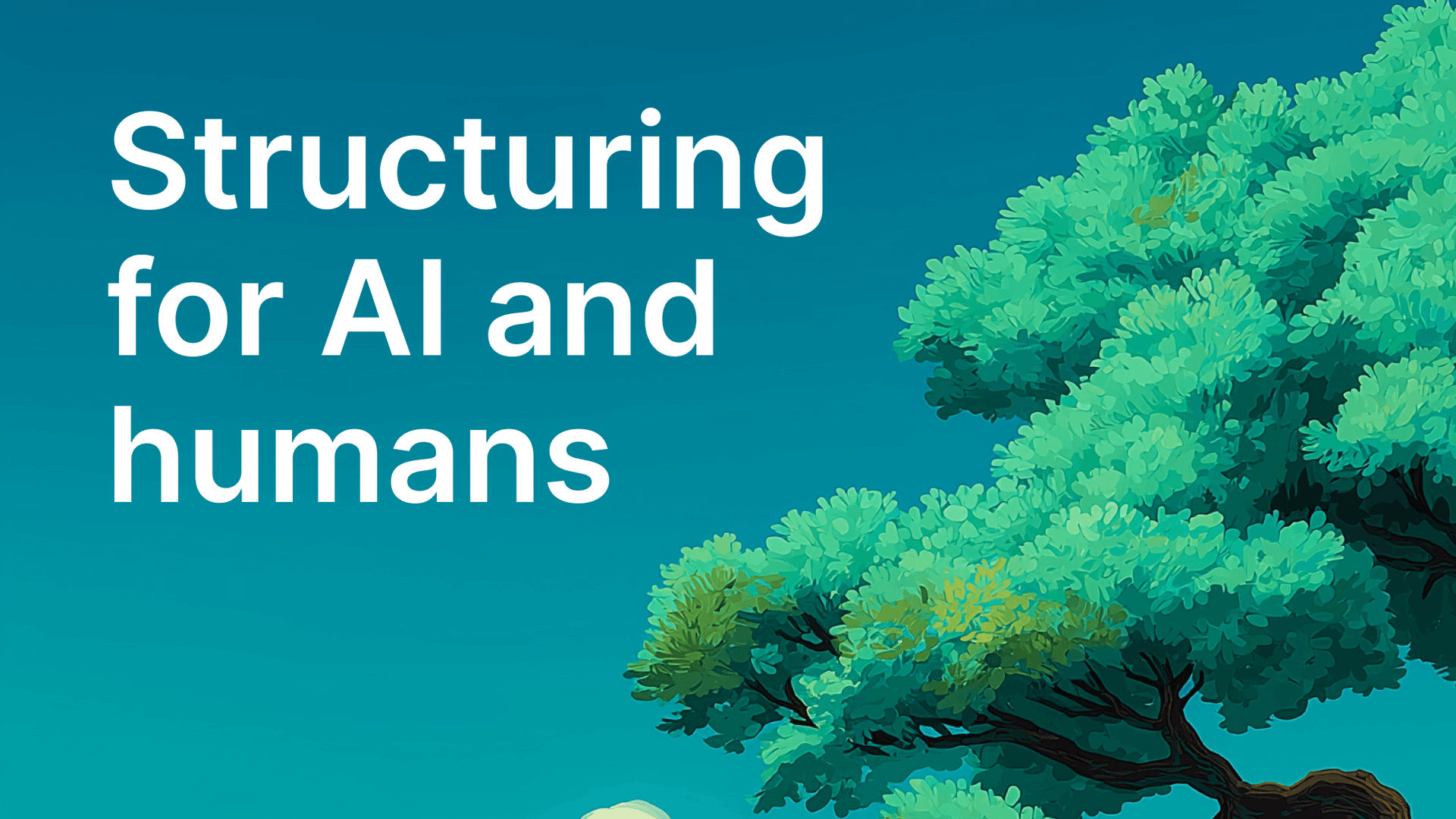
Learn how to put minimal formatting, clear writing, and readibility testing into practice to create documentation that serve both AI systems and human readers.
The writing is on the wall: you now need to structure your documentation to serve both AI systems and human readers. There’s no way around that.
The shift toward AI-friendly documentation is driven by a growing dependency on documentation as a source for contextually relevant and accurate answers.
But AI doesn't actually read documents like a person does. Instead, AI scans content by breaking documents into small, digestible chunks to find relevant information.
Although AI scanning speeds the process up, it can also create inconsistencies in how document structures are interpreted. This can cause AI to skip or misunderstand key information along the way, generating inaccurate or incomplete responses.
In this article, you’ll learn how to structure your docs to meet the needs of both AI systems and human readers. We’ll also explain how to maintain a clean documentation structure, while supporting layered experiences at the same time.
How to structure docs with minimal formatting for reliable data extraction
Formatting is a major consideration in modern document design, especially if you’re relying on AI extraction to make important workflows happen.
In addition, user interface (UI) components like toggles and tabs are being brought into question as well, even when the docs are written in Markdown.
These are all legitimate concerns that can best be addressed by rethinking how content is structured. Minimal formatting translates into clarity, conciseness, and simplicity to improve the usability of your documentation.
To put minimal formatting into practice and improve data extraction, apply the following principles:
Write clear, hierarchical headings in Markdown
Your documents should be broken down into clean sections, with headings that capture the intent of the content with precision.
The hierarchy of the headings should reflect the structure of the content, showing the relationship between main topics and subtopics.
Use short paragraphs and lists
Long blocks of text can make it harder for AI models to accurately interpret content, making it difficult for them to identify important information and interpret that content accurately.
Break text down into small chunks that clearly convey individual concepts. Use bullet points and numbered lists, especially when describing iterative steps and sequential steps.
Avoid hidden or interactive content
Interactive components like tabs or collapsibles often rely on JavaScript to display dynamic content, which may not always be reliably captured by AI models.
For better flexibility, convert all content into Markdown or a plain-text export such as llms-full.txt. These formats use minimal syntax, making it easier for AI models to chunk and interpret the content.
Separate code from text
AI sometimes confuses code for prose, so you should always use fenced code blocks (``) to signal that the enclosed content is actually code.
Fenced code blocks also help AI understand where the code begins and ends, so that it can preserve the example correctly and use it in the appropriate context.
Provide context with metadata
Even in documentation without complex formatting, including metadata will help provide context.
One of the most common ways to add metadata to Markdown files is with YAML frontmatter. Mintlify’s MAGI(Markdown for Agent Guidance & Instruction) approach, for example, uses YAML frontmatter fields.
How structured formatting improves usability
Voluminous documentation generally requires layers of organization to support navigation, filtering, and persona-based access. Here are a few documentation types that can benefit from shifting toward more structured formatting:
- Knowledge bases: Knowledge bases in large enterprises, for example, can be difficult for AI to discover because it often contains hundreds or even thousands of pages spread across multiple documents. Structured formatting helps organize all this content so related topics are tagged and grouped into categories and subcategories.
- Developer docs: Developer docs often span multiple topics, services, and programming languages. This is typical for large APIs with many modules or SDKs, as well as for enterprise and web applications. Structural aids like tabs or dropdowns simplify navigation.
- Role-based documentation: Software documentation that targets multiple roles — like developers and managers — have to be organized using audience-specific filters or placed into dedicated sections. Without this type of segmentation, users may struggle to find information relevant to their role in the common documents.
Writing and formatting habits that improve AI processing
Structure and hierarchical headings do make a big difference in how documentation is perceived and processed by AI and humans, but that alone will only get you so far.
To fully optimize your documents for all audiences, keep these writing and formatting habits in mind.
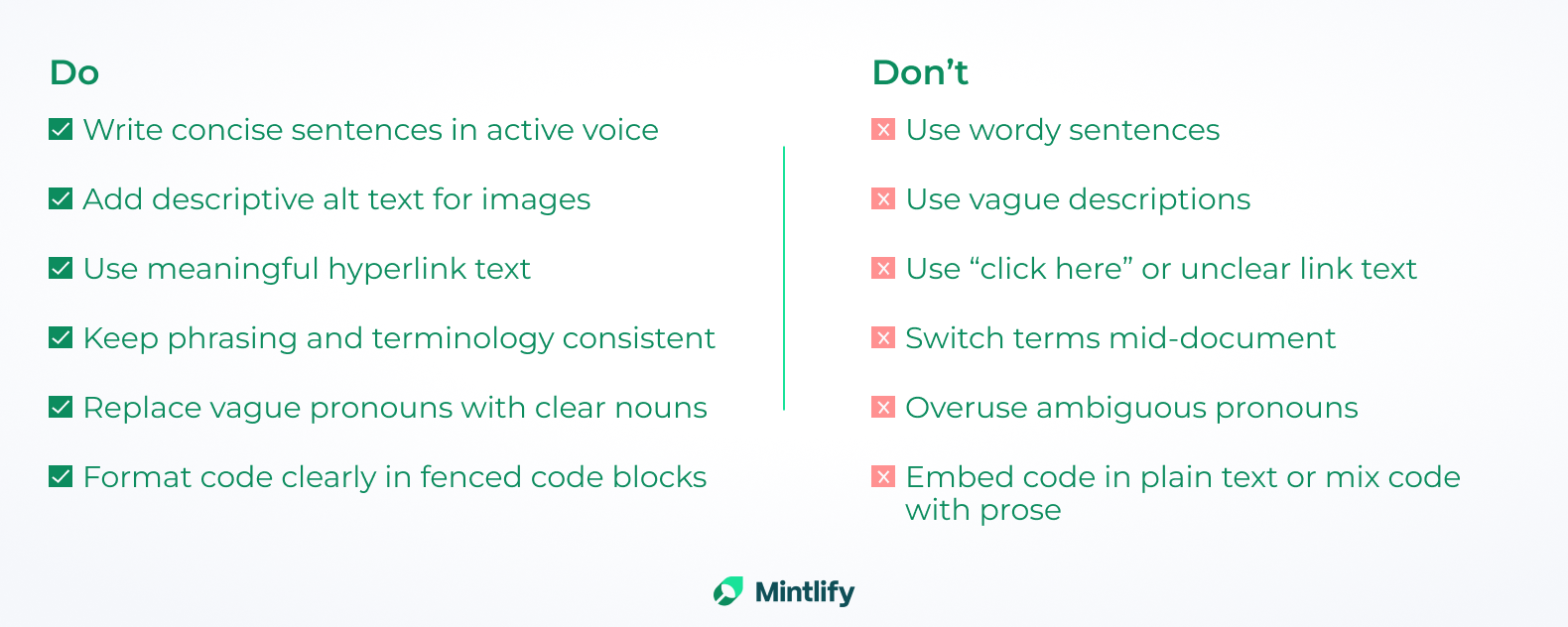
Formatting dos and don’ts for structuring documentation.
- Write concise sentences and use active voice: Aim for short, punchy sentences that get straight to the point. Your writing should be direct and easy to follow. Use active voice, and edit out any words that don’t add value.
- Use descriptive alt text and links: Every image in your documentation requires descriptive alt text for accessibility and search indexability. The same goes for hyperlinks, which should be tagged onto text that clearly tells readers what they can expect when they click on it.
- Maintain consistent phrasing and terminology: Reinforce understanding by sticking to specific naming conventions and terminology. If you call something a “username,” don’t later refer to it as a “login name.” Consistency avoids confusion for both AI and human readers.
- Minimize vague pronouns: Reduce the use of vague pronouns, like "it" or "that." Repeat the noun so your audience knows exactly what you’re referring to. You shouldn’t say "The API creates a token after authentication. It should be stored securely." Instead, you would say "The API creates a token after authentication. The token should be stored securely".
- Format code clearly: Code examples should be labeled and easy to read. Separate code from text, present code and syntax in formatted code blocks, use consistent indentation and naming conventions, and specify the programming language for syntax highlighting when possible.
Even if you’ve followed all of these best practices, we recommend you conduct tests for readability — with and without UI layers — before your docs go live.
Testing for readability with and without UI layers: AI tools and human input
The best way to test your documentation for readability with and without UI layers is by using a hybrid approach that combines automated tools with human testing.
Here is a simple, five-step plan you can follow.
Evaluate raw text quality with a tool
- Use tools like Hemingway, Gunning Fog Index, or Grammarly to test readability.
- Revise the content to remove long sentences, complex phrasing, and passive voice.
Conduct human review and establish a baseline
- Have real users or subject matter experts review your edited content and collect feedback.
- Record metrics such as comprehension scores or time to locate information to establish a baseline.
Add UI layers and automate usability checks
- Add UI layers like filters, tabs, and accordions to your documentation.
- Conduct usability tests with Hotjar, Maze, or a similar tool.
- Pay attention to scroll heatmaps, click-through patterns, and attention tracking to understand user engagement.
Carry out human usability testing
- Have users or subject matter experts interact with your documents again.
- Assign tasks (e.g., finding specific code and instructions) and collect feedback from them.
Compare to baseline, refine, and iterate
- Compare the metrics before and after UI integration, looking for changes in readability, task success rate, and similar.
- Incorporate LLM testing by prompting models like Claude or GPT with real support questions based on your content.
- Make targeted revisions based on the data from automated tools and the feedback from users alike, then retest.
How Mintlify supports both clean structure and layered experiences
Tools like Mintlify make it easier to put minimal and structured formatting into action. Documentation pages on Mintlify's platform are created in MDX, which combines Markdown with embedded React components.
Authors write the docs as plain Markdown, with YAML frontmatter at the top of each file, which controls how a page appears and behaves.
title: "About frontmatter"
description: "Frontmatter is the metadata that controls how your page appears and behaves"
sidebarTitle: "Frontmatter"
icon: "book"
tag: "NEW"
Tabs, toggles, and callouts are implemented as MDX components so that authors can insert custom components in the Markdown, and Mintlify will render them as interactive elements in the published docs.
<Tabs>
<Tab title="First tab">
☝️ Welcome to the content that you can only see inside the first tab.
You can add any number of components inside of tabs. For example, a code block:
```java HelloWorld.java
class HelloWorld {
public static void main(String[] args) {
System.out.println("Hello, World!");
}
}
```
</Tab>
<Tab title="Second tab" icon="leaf">
✌️ Here's content that's only inside the second tab.
This one has a <Icon icon="leaf" /> icon!
</Tab>
<Tab title="Third tab">
💪 Here's content that's only inside the third tab.
</Tab>
</Tabs>
Mintlify gives you the best of both worlds: simple Markdown for reliable AI scanning, and visually rich docs with dynamic features.
Since the YAML frontmatter is not hidden, it’s easy for humans to read and edit. At the same time, Mintlify uses this metadata to automatically organize the documentation to improve consistency and discoverability.
Mintlify also produces flat Markdown outputs for accurate AI parsing. You can export documentation pages as raw Markdown, or generate a llms-full.txt file that combines all content into a single document so AI tools don’t have to crawl multiple pages.
Final thoughts
AI has become an intermediary between users and documentation. AI helps users understand and work with documentation faster, which means content has to be now optimized for both humans and machines.
As technical teams look to adjust their writing and formatting to meet this dual demand, the goal will be to achieve clarity, consistency, and structure.
Mintlify supports both clean structure and layered experiences by offering a Markdown-first workflow optimized for AI retrieval, while still leaving room for dynamic UI elements.
To find out more, sign up for a free demo.
More blog posts to read
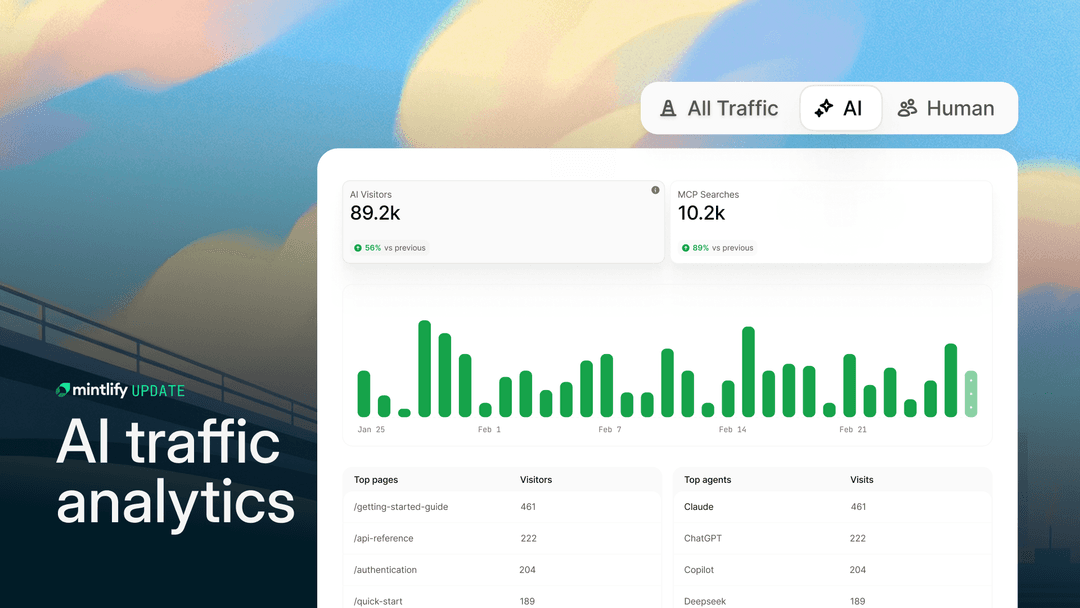
Analytics for AI and agent traffic
See how AI agents use your documentation and why building docs for agent consumption is becoming essential.
February 2, 2026Peri Langlois
Head of Product Marketing

A better way to edit and publish in Mintlify
A new web editor that brings publishing, editing, and previewing into one workflow for anyone on your team.
January 30, 2026Peri Langlois
Head of Product Marketing
Emma Adler
Contributor @ Hackmamba